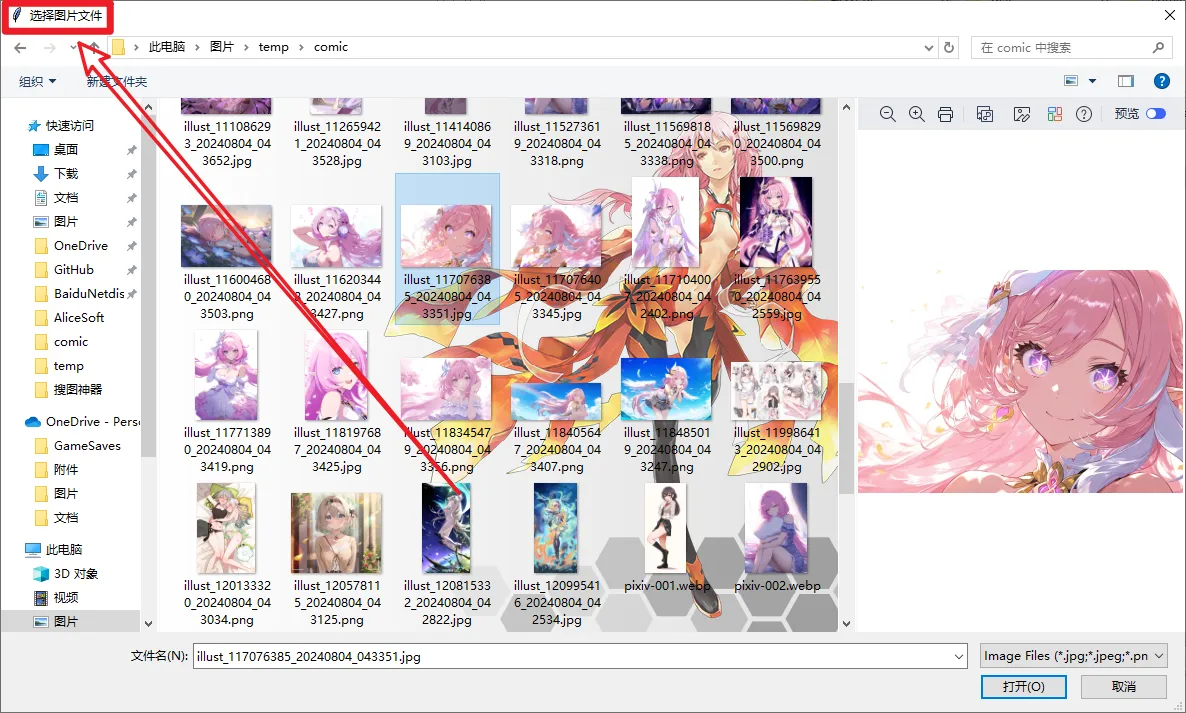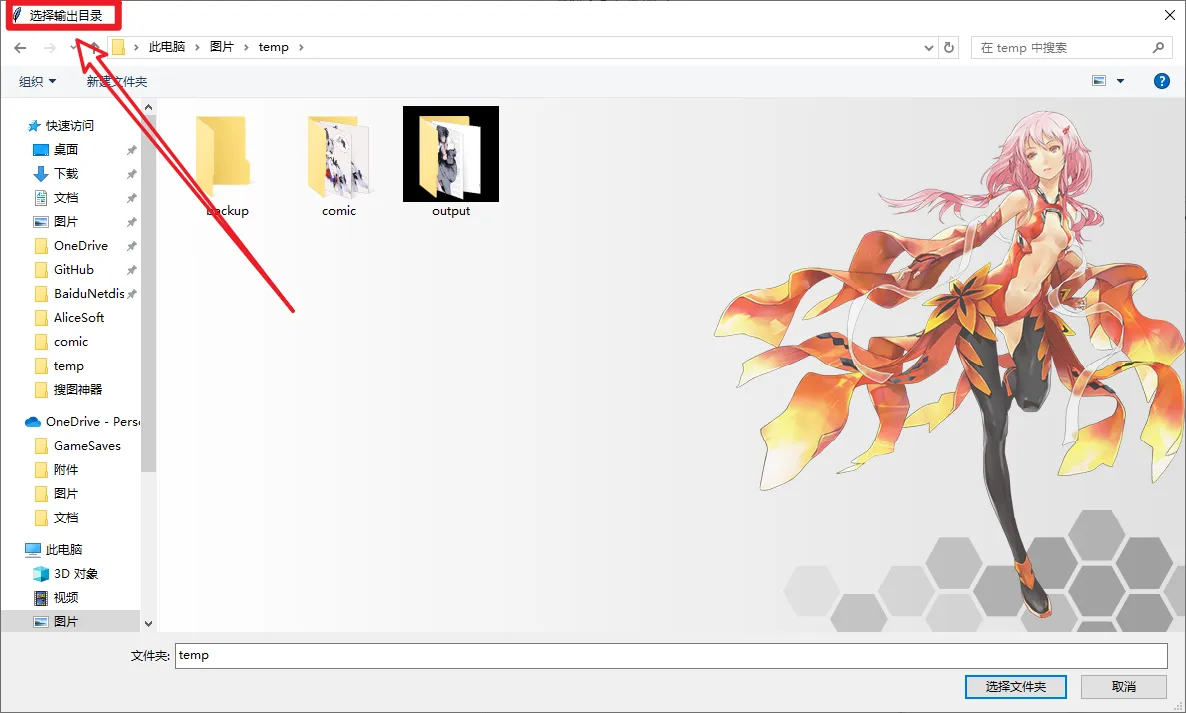前言
觉得之前的(图片批量转webp)不太好用,过于繁琐,于是给更新了一下。
代码
from PIL import Image
import os
import time
from concurrent.futures import ThreadPoolExecutor, as_completed
from tkinter import Tk, filedialog, messagebox
# 记录开始时间,用于计算过程耗时
start_time = time.time()
def select_images():
"""打开文件管理器选择图片"""
Tk().withdraw() # 隐藏主窗口
file_paths = filedialog.askopenfilenames(title="选择图片文件", filetypes=[("Image Files", "*.jpg;*.jpeg;*.png;*.bmp;*.gif;*.webp")])
return list(file_paths)
def convert_image(img_path, output_dir, format_type):
"""将图像转换为指定格式并保存到输出目录"""
# 提取文件名
filename = os.path.basename(img_path)
# 生成转换后的文件名
output_filename = os.path.splitext(filename)[0] + format_type['extension']
# 生成输出路径
output_path = os.path.join(output_dir, output_filename)
# 打开图像文件
img = Image.open(img_path)
# 保存图像为指定格式
img.save(output_path, format_type['format'], **format_type.get('options', {}))
def convert_images(image_paths, output_dir, modes=None):
"""批量转换图像格式"""
# 默认转换模式为webp
if modes is None:
modes = ["webp"]
# 如果输出目录不存在,则创建它
if not os.path.exists(output_dir):
os.makedirs(output_dir)
# 总文件数
total_files = len(image_paths)
# 定义支持的格式及其选项
format_options = {
'webp': {'format': 'webp', 'extension': '.webp'},
}
# 使用线程池执行转换任务
converted_count = 0
with ThreadPoolExecutor() as executor:
futures = []
for img_path in image_paths:
for mode in modes:
if mode in format_options:
futures.append(executor.submit(convert_image, img_path, output_dir, format_options[mode]))
for _ in as_completed(futures):
converted_count += 1
print(f"转换进度: {converted_count}/{total_files}")
# 计算并打印转换耗时
elapsed_time = time.time() - start_time
print(f"转换完成,总耗时: {elapsed_time:.2f} 秒")
# 转换完成后,显示提示消息框
Tk().withdraw() # 隐藏主窗口
messagebox.showinfo("完成", f"图像转换完成,总耗时: {elapsed_time:.2f} 秒")
if __name__ == "__main__":
# 选择图片
selected_images = select_images()
if selected_images:
output_directory = filedialog.askdirectory(title="选择输出目录")
convert_images(selected_images, output_directory)
else:
print("未选择任何图片。")
拓展
嫌麻烦可使用打包好的exe文件。
效果预览